Some times it necessary to know admin passwords in schools ,collages to log in with admin privileges to do various things
There are many way to crack passwords. But in thistutorial I will explain a very basic method using a single tool to crack windows password . This might come handy in places like schools ,collages where you cant use your live Linux cds , usb ..etc because your being watched
Things we need :1. Pwdump or Fgdump to extract password hashes
In this tutorial I will be using Pwdump
Extracting Password hashes :-1. Open My computer and go to C:\Windows\system32 . now place the Pwdump file which we download earlier
2. Now open command prompt and navigate to C:\Windows\system32 \Pwdump
Things we need :1. Pwdump or Fgdump to extract password hashes
In this tutorial I will be using Pwdump
Extracting Password hashes :-1. Open My computer and go to C:\Windows\system32 . now place the Pwdump file which we download earlier
2. Now open command prompt and navigate to C:\Windows\system32 \Pwdump
Using c d command and click enterExample :-Cd C:\Windows\system32 \Pwdump
3. Now you can see a list of Pwdump commands as shown
4. Now enter pwdump – localhost >>“ destination of output file “ (for 32 computers) and pwdump -x localhost >> “destination out put file “(for 64 bit computers )
Example :-Cd C:\Windows\system32 \Pwdump localhost >> C:\hashes.txtCd C:\Windows\system32 \Pwdump -x localhost >> C:\hashes.txt
5. Now open the Out put file you can see the names of the different users with password hashes Now copy the hashes corresponding to the admin accountCracking The Hashes
Considering that we are in school/collage were we cant use tools to crack passwords so as an alternative we are using online password cracking sites
1. Go to online password cracking sites like http://www.cracker.offensive-security.com ,http://www.onlinehashcrack.com and paste the hash select hash type as LM and click decode
2.By this way we are able to crack windows password using a single tool
Note:- If your not able to crack password hashes online use tools like john the ripper to crack password hashes . You can even copy the hashes and decoded it in your house

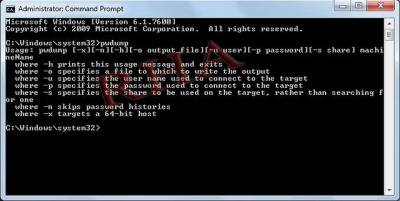

it's good advice to be able to change the password if you scored it
ReplyDelete